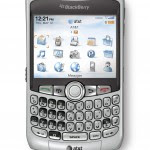Update your BlackBerry OS with a PC (OTA) http://bfs.websl.blackberry.com/bfs/bfs/apploader/ApploaderWebSL-Upgrade.msi ... Apploader can also restore the default applications, including BlackBerry Maps, fuel, etc. that could help menu on your BlackBerry screen've miss even changed apps've show all ...
Participation in Groups Application: Additional Applications:
Desktop Themes: Free Themes:
http://www.pimpmyberry.com/ http://www.pimpmyberry.com/
AlQuran: Quran:
http://download11.getjar.com/downloads/wap/pub/24420/Quran.jad http://download11.getjar.com/downloads/wap/pub/24420/Quran.jad
http://download11.getjar.com/downloads/wap/pub/41261/quran.jad http://download11.getjar.com/downloads/wap/pub/41261/quran.jad
http://www.guidedways.com/index.php http://www.guidedways.com/index.php
The Bible: Bible:
http://wap.jolon.org http://wap.jolon.org
OTA Asmaul Husna 1.0 99 Multimedia 99 Multimedia OTA Asmaul Husna 1.0
http://download11.getjar.com/downloads/wap/pub/37596/AsmHusna.jad http://download11.getjar.com/downloads/wap/pub/37596/AsmHusna.jad
Aerize Card Loader 2008 OTA OTA 1.1.0 Aerize Card Loader 2008 1.1.0
http://www.mobireach.com/upload/931/18931/aerize.loader.1.2.0.jad http://www.mobireach.com/upload/931/18931/aerize.loader.1.2.0.jad
Aerize Explorer 2008 1.0.1 OTA 2008 OTA Aerize Explorer 1.0.1
http://www.mobireach.com/upload/943/16943/aerize.explorer.1.0.1.jad http://www.mobireach.com/upload/943/16943/aerize.explorer.1.0.1.jad
OTA 2008 1.0.2 Aerize Optimizer Aerize Optimizer 2008 OTA 1.0.2
http://www.mobireach.com/upload/344/17344/aerize.optimizer.1.0.2.jad http://www.mobireach.com/upload/344/17344/aerize.optimizer.1.0.2.jad
OTA AOL Instant Messenger AOL Instant Messenger OTA
http://www.blackberry.com/instantmessaging/aim http://www.blackberry.com/instantmessaging/aim
Keep Atomic Helix OTE! Report Atomic Helix OTA! 1.0.1 1.0.1
http://atomichelix.com/downloads/notify/1.0.1/atomichelix_notify.jad http://atomichelix.com/downloads/notify/1.0.1/atomichelix_notify.jad
OTA Atomic Helix Taskify! OTA Atomic Helix Taskify! 1.0.0 1.0.0
http://atomichelix.com/downloads/taskify/1.0.0/atomichelix_taskify.jad http://atomichelix.com/downloads/taskify/1.0.0/atomichelix_taskify.jad
Auto Lock Auto Lock OTA 0.5 OTA 0.5
http://www.geekandproud.net/blackberry/autolock/autolock.jad http://www.geekandproud.net/blackberry/autolock/autolock.jad
2.2.0 Auto Auto Standby Standby OTA OTA 2.2.0
http://www.ota.16class.cn/otamore/QWERTY/system/Autostandby-2.2.0/AutoStandby.jad http://www.ota.16class.cn/otamore/QWERTY/system/Autostandby-2.2.0 / AutoStandby.jad
Multimedia and AyatKursi OTA 1.0 OTA AyatKursi Multimedia Translation and Translation 1.0
http://download11.getjar.com/downloads/wap/pub/38418/AyatKursi.jad http://download11.getjar.com/downloads/wap/pub/38418/AyatKursi.jad
BBLight 1.82 OTA OTA BBLight 1.82
http://blackberrytools.sourceforge.net/OverTheAir/bblight-1.82/BBLight.jad http://blackberrytools.sourceforge.net/OverTheAir/bblight-1.82/BBLight.jad
BBNotePad OTA 1.1.2 BBNotePad OTA 1.1.2
http://www.coolove.pcriot.com/bbnotepad/1.1.2.Final/BBNotePad.jad http://www.coolove.pcriot.com/bbnotepad/1.1.2.Final/BBNotePad.jad
BBTracker 0.5.3.1 OTA OTA BBTracker 0.5.3.1
http://www.bbtracker.org/download/0.5.3.1/bbtracker.jad http://www.bbtracker.org/download/0.5.3.1/bbtracker.jad
BBTran OTA 1.5 OTA BBTran 1.5
http://ota.bbtran.com/download/v15/p42/bbtran.jad http://ota.bbtran.com/download/v15/p42/bbtran.jad
Benchmark Benchmark OTA 1.6 OTA 1.6 Magic Magic
http://www.software-for-blackberry.com/bb/benchmarkmagic.jad http://www.software-for-blackberry.com/bb/benchmarkmagic.jad
http://www.software-for-blackberry.com/bb/ http://www.software-for-blackberry.com/bb/
OTA BerryAnnoying 1.6 (trial version) OTA BerryAnnoying 1.6 (Trial)
http://www.mobireach.com/upload/977/19977/BerryAnnoyingTrial.jad http://www.mobireach.com/upload/977/19977/BerryAnnoyingTrial.jad
Berry Berry OTA OTA Search 0.91 Search 0.91
http://thebogles.com/berrysearch.jad http://thebogles.com/berrysearch.jad
Berry Berry OTA 1.0 OTA 1.0 Torch Torch
http://www.mobireach.com/upload/627/25627/BerryTorch.jad http://www.mobireach.com/upload/627/25627/BerryTorch.jad
Berry Unit Converter 1.4 OTA 1.4 OTA Berry Unit Converter
http://www.tomechangosubanana.com/berryunitconverter_files/BerryUnitConverter.jad http://www.tomechangosubanana.com/berryunitconverter_files/BerryUnitConverter.jad
OTA BilbyFile 1.5 (Trial Version) OTA BilbyFile 1.5 (Trial Version)
http://bilbysoftware.com/download/products/bilbyfile/BilbyFile15.jad http://bilbysoftware.com/download/products/bilbyfile/BilbyFile15.jad
BilbyFile OTA OTA BilbyFile Lite 0.9.3 Lite 0.9.3
http://www.bilbysoftware.com/download/products/bilbyfile/BilbyFileLite093.jad http://www.bilbysoftware.com/download/products/bilbyfile/BilbyFileLite093.jad
BilbyLight OTA 1.0.1 BilbyLight OTA 1.0.1
http://bilbysoftware.com/download/products/bilbylight/BilbyLight101.jad http://bilbysoftware.com/download/products/bilbylight/BilbyLight101.jad
OTA OTA BlackBerry Maps BlackBerry Maps
http://www.blackberry.com/maps http://www.blackberry.com/maps
OTA OTA BlackBerry Messenger BlackBerry Messenger
http://www.blackberry.com/messenger http://www.blackberry.com/messenger
BlackBerry Messenger (OS 4.0) * BlackBerry Messenger (OS 4.0) *
http://www.datafilehost.com/download-10b5c159.html http://www.datafilehost.com/download-10b5c159.html
BlackBerry Wiki Wiki OTA OTA 1.0.1 BlackBerry 1.0.1
http://m.jonathanhfisher.co.uk/com_jfisher_blackberrywiki_app.jad http://m.jonathanhfisher.co.uk/com_jfisher_blackberrywiki_app.jad
0.1.2 Controller bluCTRL OTA OTA bluCTRL BlackBerry 0.1.2 for BlackBerry Controller
http://www.bluctrl.com/bbapp/bluCTRL.jad http://www.bluctrl.com/bbapp/bluCTRL.jad
BluCTRL Receiver bluCTRL Receiver for Windows 0.1.0.112 for Windows 0.1.0.112
http://www.bluctrl.com/receiverapp/bluCTRLReceiver0.1.0.112.exe http://www.bluctrl.com/receiverapp/bluCTRLReceiver0.1.0.112.exe
Bukhari Vol.1 OTA 1.0 OTA 1.0 Bukhari Vol.1
http://download11.getjar.com/downloads/wap/pub/16650/BukhariVol1.jad http://download11.getjar.com/downloads/wap/pub/16650/BukhariVol1.jad
Capture It OTA 1.4 OTA 1.4 Capture It
http://www.thetechmogul.com/CaptureIt/CaptureIt.jad http://www.thetechmogul.com/CaptureIt/CaptureIt.jad
OTA OTA Chronograph 0.92 Chronograph 0.92
http://www.michaelportfolio.com/chrono/chrono.ja http://www.michaelportfolio.com/chrono/chrono.jad